Adding Conversions to Visitor Profiles
The ability to manually add goal conversions to visitor profiles in your Improvely account is now available to all accounts. You can use the Add a Conversion button at the top of any visitor’s activity history to type-in a conversion of any type, along with revenue and optional reference information like an order number.
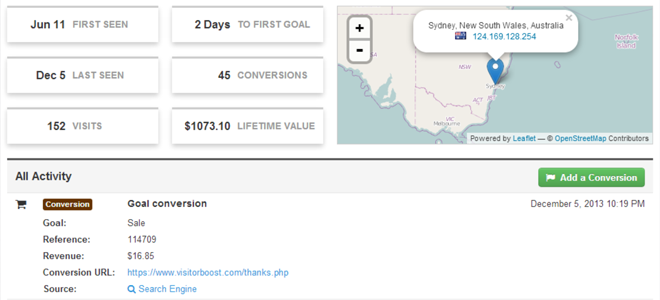
Record offline events like phone orders when you’re able to link that activity to a visitor on your site by IP address, username, e-mail or other label you’ve assigned, or add a website conversion that wasn’t recorded due to a shopping cart glitch.
