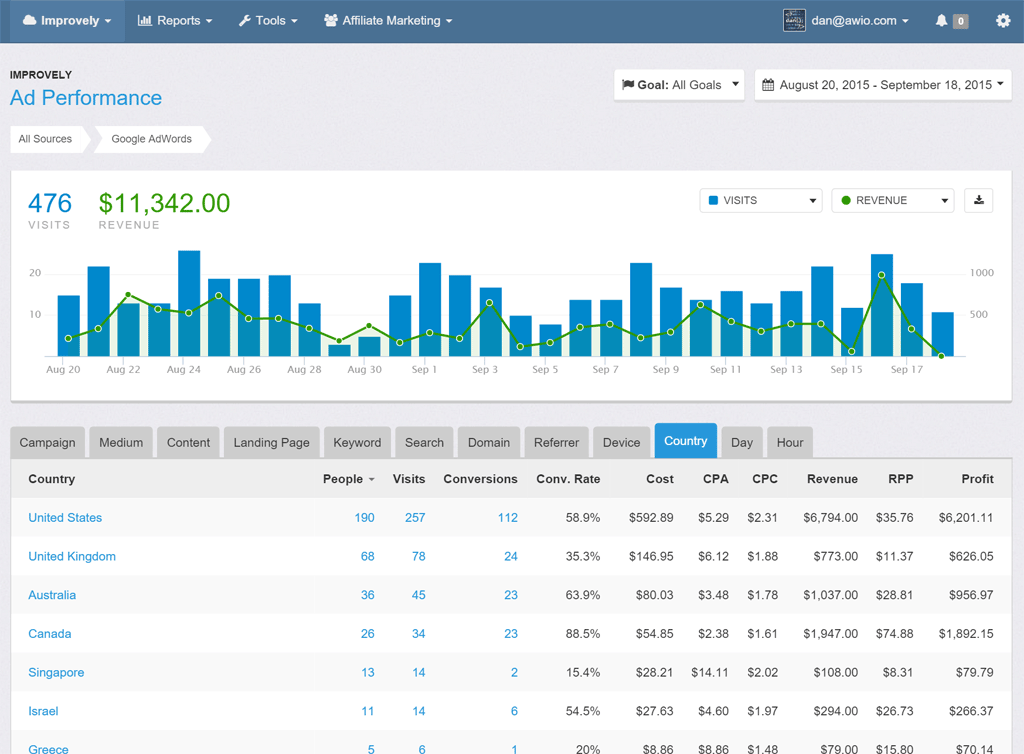Enhanced Charts & Link Management
This week we rolled out some exciting updates to Improvely …
Enhanced Charts with Custom Metrics and Downloads
Your overview and traffic reports now include updated, customizable charts. You can choose your own metrics to display instead of only people and conversions. You can also download any chart as a spreadsheet with every metric broken out by date by clicking the download button at the top right.
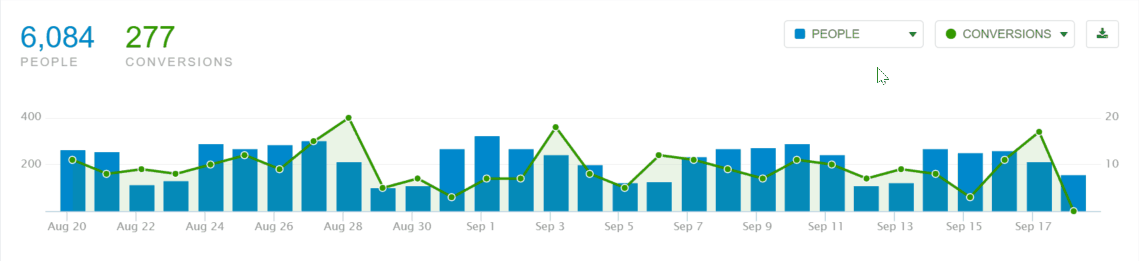
Improved Tracking Link Management
We’ve gotten a lot of feedback about how difficult it could be to manage lots of tracking links for all your different ads and marketing campaigns. Because campaign tags were stuffed into narrow columns the link names and labels often got cut off. You also couldn’t easily see which landing page each of your tracking links pointed to, which can be super important to finding the right link quickly when you want to share it or clone it again.
We’ve taken that feedback to heart and completely revamped the Tracking Links report and the Manage Tracking Links pages. You can now see your whole link name, and the landing page each link points to without clicking through to another page.
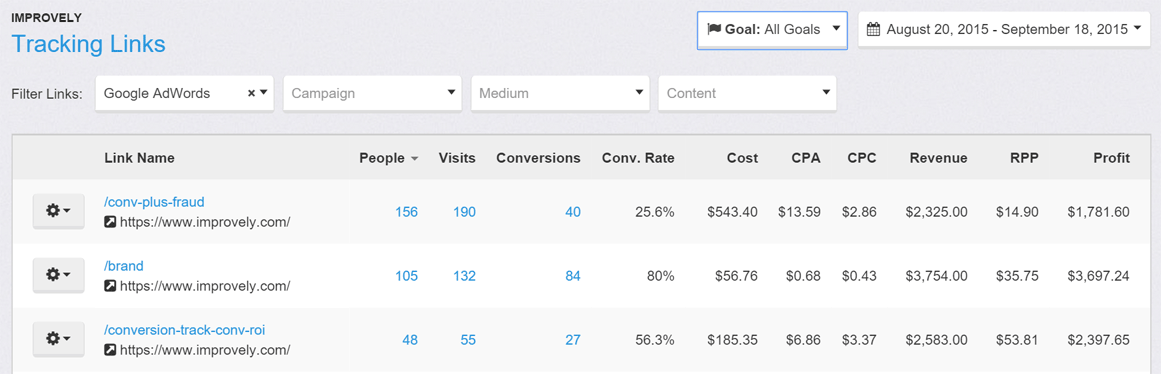
You can also see all your campaign information on the management page no matter how long it is.
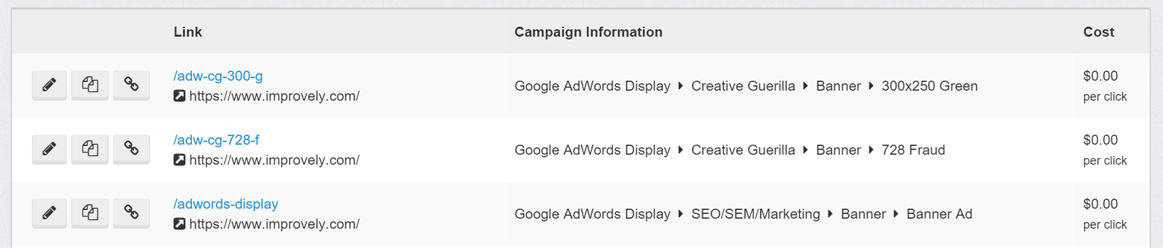
Fresh Paint All Round
We also took some time to improve the appearance and readability of many of the reports, with larger fonts and spacing so everything’s easier to read at a glance, and more clear navigation.
Plus, two dozen small tweaks to make your life easier, like searchable goal names in the goal selection at the top of reports, auto-generating new link names when you clone a tracking link, additional shortcuts to the most used reports, and much more.
We hope these changes make Improvely even more enjoyable to use, and more valuable to you and your clients. We’re hard at work on additional features due out this fall!