New Features: Custom Columns & New Metrics
In your Improvely account today, you’ll find a new button at the top right of your Traffic Sources and Tracking Links reports. Clicking this will allow you to customize the columns in your report, including unlocking several new metrics.
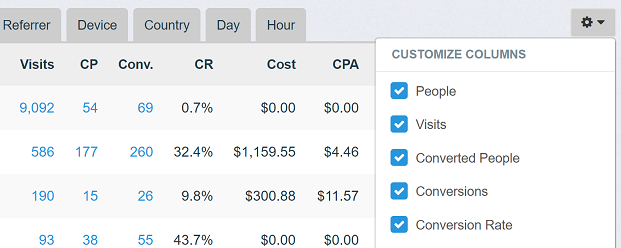
Revenue Per Person shows you how much revenue you earn per person that visits your site from this traffic source. It’s a great way to set your bids for pay-per-click ads: as long as your CPC is lower than your RPP, your campaign is generating a profit.
Revenue Per Converted Person shows you how much revenue you earn from visitors that have converted for your selected conversion goal(s). Along with the date range selection available in any report, this lets you easily calculate average lifetime revenue per customer from each of your traffic sources. RPCP is a great way to set your bids for Target CPA campaigns: if your cost per acquisition is lower than your revenue per converted person, your campaign is generating a profit.
ROI calculates the return on investment for each of your traffic sources.
These metrics are available in your reports now and also appear in your project dashboard.
