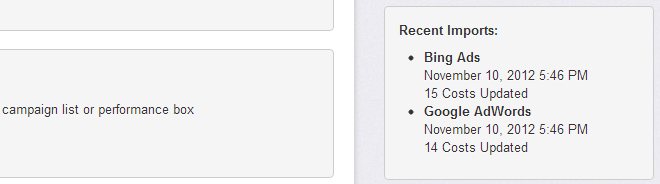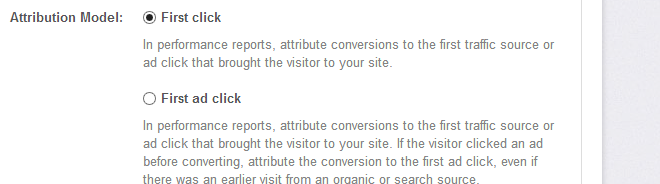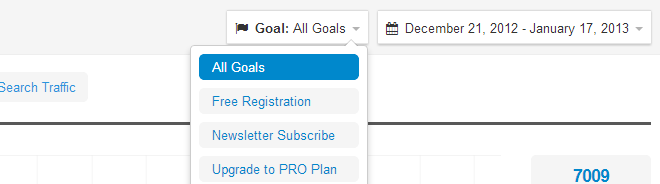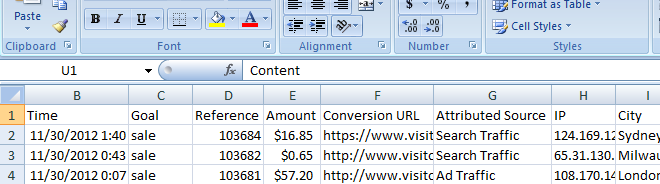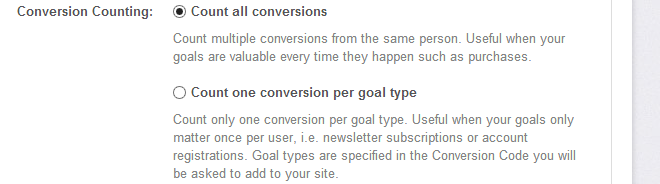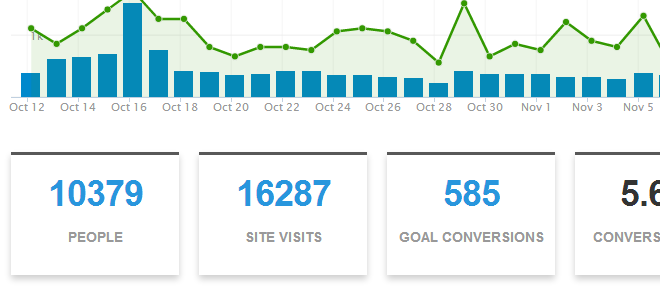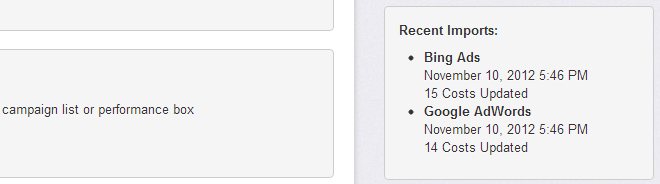If you love Improvely and want to promote it, we invite you to join the new Improvely Affiliate Program. You’ll earn a 50% up-front commission for each new paying customer you send us, plus 10% of their monthly payments for the first year. The program is professionally managed by ShareASale, which makes monthly commission payouts, with copy-and-paste text links and banner ads in all the standard sizes.
This month’s platform update brings new settings, new reports, performance improvements and more. Read on to see the changes now available in your account —
Updated Asynchronous Tracking Code
Any 3rd party scripts on your website can potentially slow down your load speed for new visitors. Last month we began testing a new, faster version of our tracking code snippet that will never slow down your site.
How? It uses something called asynchronous loading, which means your website and other scripts will continue to load in parallel while loading the Improvely script. It also means your site will never slow down in the unlikely event our servers are slow or not responding.
To take advantage of the potential speedup, you can get the latest version of the code from the Project Settings page in your account. Updating is optional — the previous version of the Improvely Code will continue to work as well.
New Control Your Attribution Model
Most analytics platforms only keep track of the last ad or link clicked before a visitor converts on your website — something called last click attribution. Improvely, on the other hand, keeps track of every interaction your visitors have with your site before reaching any of your conversion goals, and shows you these actions in People Profiles and Goal Notification mails.
You can now control which of those visits Improvely attributes conversions to in your various performance reports. You can choose between last-click, first-click, and several other options including favoring ad clicks over organic clicks. You can change your conversion attribution preference on a per-project basis from the Project Settings page of your account. Look under the Advanced Settings heading.
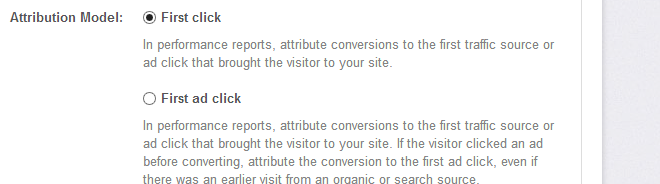
New Export Your Tracking Links
You can now export your tracking links to an Excel CSV file for easy reference, batch updating your ads on other sites, or import into other software. Look for the export button on your Manage Tracking Links page in the Tools menu.
New Landing Page Override
Sometimes it’s convenient to reuse a single campaign tracking link for multiple ads or landing pages without entering them separately into Improvely. You can now override the default landing page a tracking link directs clicks to through a URL parameter, lp.
For example, if your link is http://test.iljmp.com/1/banner, you can override its landing page URL setting to send all clicks to Yahoo!’s homepage by linking like so:
http://test.iljmp.com/1/banner?lp=www.yahoo.com
New Filter Your Traffic Performance by Goal
Many websites have multiple conversion goals — newsletter signups, shopping cart purchases, user registration, account upgrades, etc. You can now select the goal you’re interested in on any of your performance reports with a new dropdown box next to the date range selection. You’ll be able to view separate conversion rates, revenue, CPA and profit metrics for the specific goal you’re interested in, as well as the aggregate metrics already available.
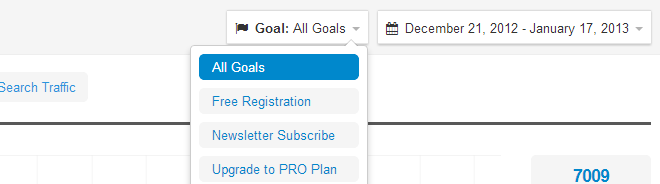
New Spike Analysis Report
We’ve introduced a new type of report to help you identify click fraud and other suspicious patterns in your paid traffic — Spike Analysis.

This new report highlights days where traffic sources have sent you more ad clicks than usual with a drop in conversion rate. You can segment your traffic by campaign, source, medium, content, landing page, keyword, search, referrer and location and we’ll perform the analysis on that traffic in real-time.
New New Export Options
The ability to export reports to Excel CSV files has been added to all account plans. You can also export detailed people, visit and conversion lists (with information like IP addresses, traffic sources, keywords and geo-location). Just click on the numbers in the people, visit or conversion columns of any report, then click the Export to Excel (CSV) button at the bottom of the page.
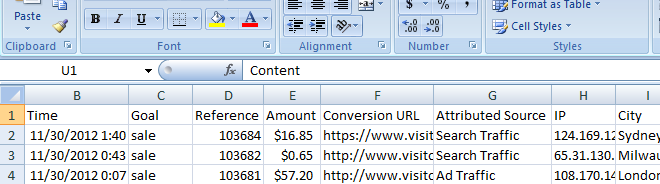
New Conversion Counting Setting
Sometimes, you only want to count one conversion per person even if that person reaches one of your goals multiple times — for example, if you’re tracking account registrations or newsletter subscriptions. Now you can choose whether Improvely counts all conversions or one per person per goal type on a per-project basis. You’ll find the new option in your Project Settings page.
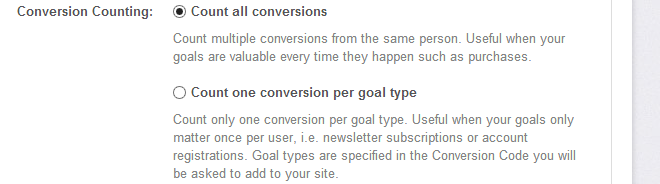
Updated Overview Details
We’ve received a lot of feedback asking us to make the people, visit and conversion numbers in the overview report clickable — so now they are! You can now reach the detailed people, visit and conversion lists for any date range without first opening an ad traffic, search traffic or organic traffic report.
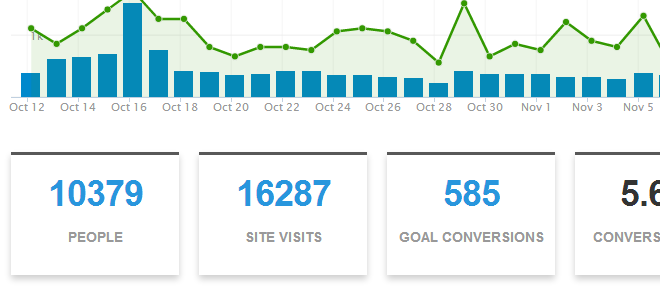
Updated Import History
We’ll keep track of when you last imported PPC costs or affiliate commissions so you don’t have to. Throw away the sticky note on your monitor, just check the box on the right-hand side of the Import PPC Cost Report or Import Commission Report tools to see the last 10 files you’ve uploaded so you don’t export overlapping reports.