Authentication
The HTTP API is available to all Improvely accounts. You identify yourself to the API by including an API key parameter in your request. You can retrieve your API key by clicking on the gear icon at the top menu in your account, then clicking on API Credentials.
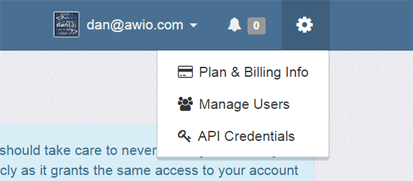
The API Credentials page is visible only to account administrators, and API keys have the same rights to an account as an administrator-level user; they may add, delete or alter data in all projects.
