Delete a Project
You can delete a project to remove it from your account.
Deleting a project will remove all visits, conversions, costs, revenue, tracking links and other data associated with that project in your account.
Deleting a project is a permanent, irreversible action.
Reset a project by clicking Settings in the left menu, then Delete Project in the top menu.
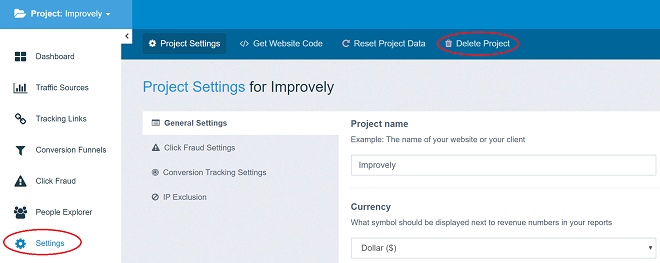
More from this category
- Using the Website Code
- Using the Conversion Code
- Using the Visitor Labeling Code
- White-Label Settings
- Reset Project Data
- Choosing Your Project Settings
- Choosing a Conversion Counting Setting
- Using the Duplicate Conversion Filter
- Setting Up Click Fraud Alerts
- Choosing a Conversion Attribution Model
- Excluding IP Addresses From Tracking
