Using the Website Code
The Website Code is a snippet of code that sends Improvely details about the visits to your website as they occur.
From your project’s settings page, click on the Get This Project’s Website Code button to retrieve the Website Code, Conversion Code and Visitor Labeling Code for your site.
To add the code to your website:
-
Click the Copy to Clipboard button to copy the code to your computer’s clipboard. Alternatively, highlight the code with your mouse and press CTRL+C or CMD+C.
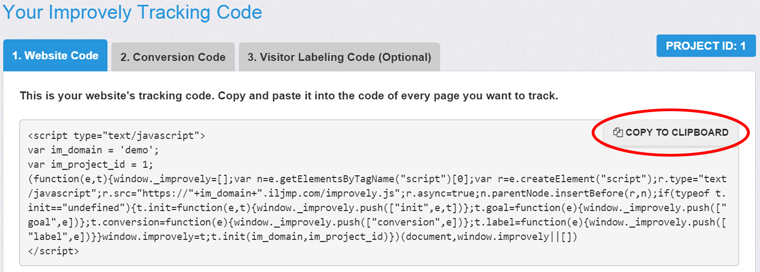
-
Paste the code into the HTML code of all pages of your website.
If your website has a common template or theme file like a header or footer, you can add it there.
We recommend pasting the Website Code just before the
</head>tag of your webpage or template.
More from this category
- Using the Conversion Code
- Using the Visitor Labeling Code
- White-Label Settings
- Reset Project Data
- Delete a Project
- Choosing Your Project Settings
- Choosing a Conversion Counting Setting
- Using the Duplicate Conversion Filter
- Setting Up Click Fraud Alerts
- Choosing a Conversion Attribution Model
- Excluding IP Addresses From Tracking
